Setting the Engine Start Alarm
To set the engine start alarm:
- Open Device Commands:
From the Devices List
Navigate to Devices form the top navigation bar.
Select the device for which you wish to set the engine start alarm.
Click on
Send Commandsat the top of the screen.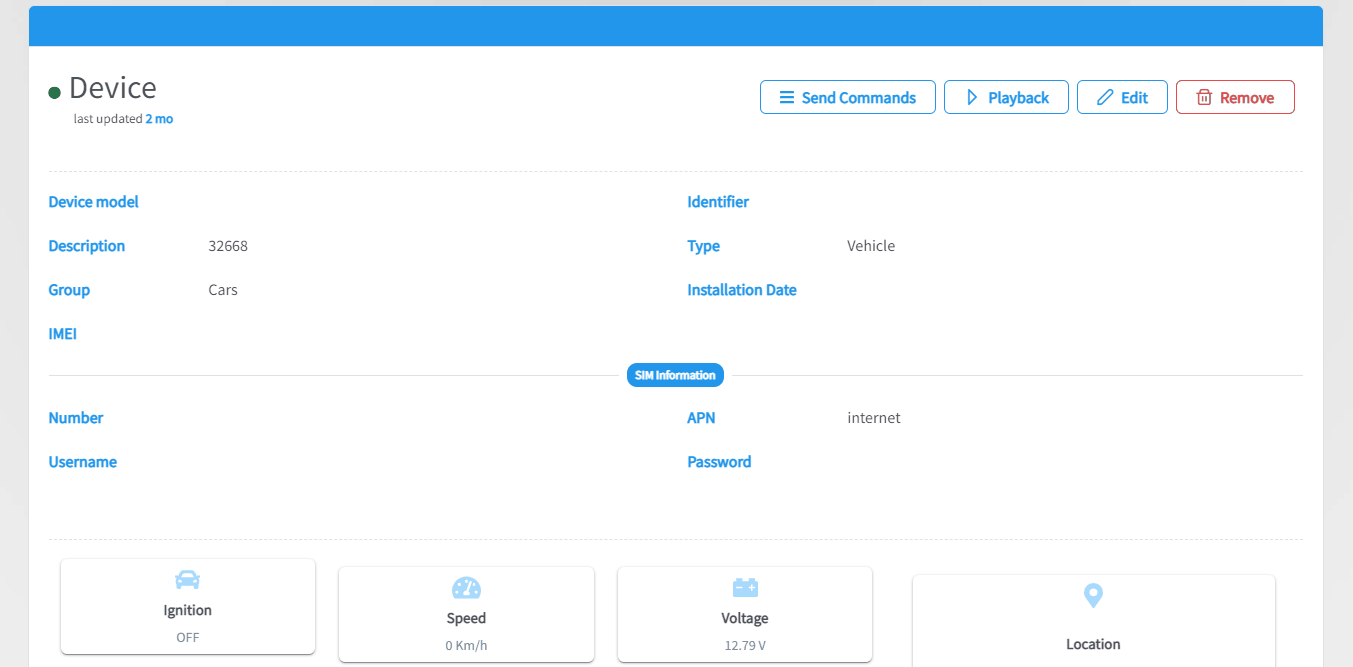
From the Map
- Head to the map from the top navigation bar.
- Select the device for which you wish to set the engine start alarm from the Devices List on the left side of the screen.
- Click on
Send Commandsfrom the Details Card on the bottom of the screen.
Click on
Set Engine Start Alarm.Enter Alarm Triggering Info.
- Enable the alarm by setting the Enable Engine Start Alarm? switch to ‘on’.
- Two inputs will appear:
- Enable alarm when starting? Switch this on to trigger an alarm whenever the engine starts.
- Enable alarm when starting? Switch this on to trigger an alarm whenever the engine turns off.
- Enter Active Days: The days of the week that you want the alarm to be active.
- Enter Active Month Days: The range of days within a month you want the alarm to be active.
- Enter Duration: The range of hours within a day you want the alarm to be active.
- Enter Action: The actions that you want to be triggered whenever the alarm event happens. There are three action types:
- Push Notifications: Will send you a notification whenever the alarm is triggered.
- Send SMS: Will send you an SMS whenever the alarm is triggered.
- Send Email: Will send you an email whenever the alarm is triggered.
- Click on
Send.